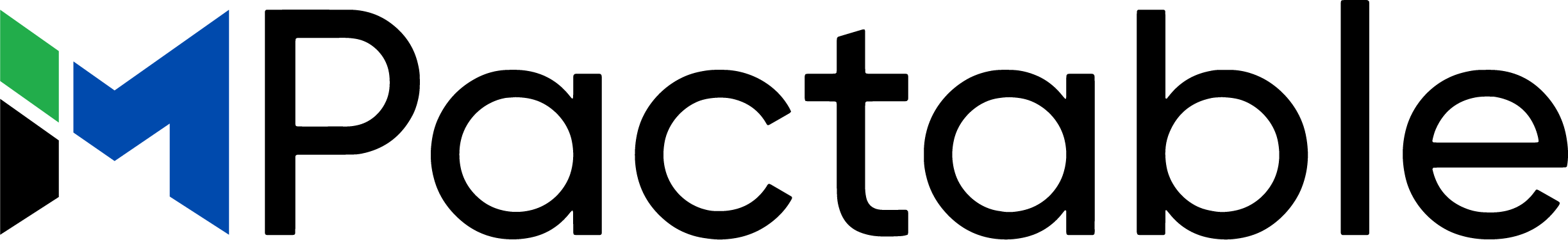Support for
CANDIDATES

Job Search Tips
Before searching, make sure that you set up your profile and added all the details about yourself and built a resume. Click on the button Jobseeker on the top menu bar. Set up the parameters that align with your criteria. Make sure to add a job title and city, select a sector, and click on the magnifying glass. If the job search wasn’t successful enough, you can reset filters by clicking on the red button “reset filters” and using the left bar for more detailed filters. If there is still no job that matches your search criteria, you can set up email alerts for new job opportunities. Good luck!
This option is great if you’re in a hurry, and want to touch up your resume before applying for a job through impactable. By clicking on the button save, this job will automatically be saved in your profile and wait for you until you’re ready to apply. When you decide to go back to it, go to your profile dashboard, and click on the saved jobs. Here you can find a list of all the jobs you liked.
If there is a job ad that you consider is fraud or misleading, please contact our support team for further help.
If you notice some irregularities or labour exploitation, here you can find some examples, as well as useful advice on how to act in this case.
Signs:
- The company asks you to pay recruitment fees
- The company doesn’t pay you for the job they hired you to do, or they don’t allow you to receive a full salary
- Your salary is below the minimum wage
- Your contract is not in your language
- Your contractor advises you to work under a travel visa
- Your work hours exceed the legal maximum
If you recognise any of these signs, please consult with your work agency, or reach out to a legal advisor.
Building a CV
Click on edit my profile information, and remove the existing CV. Then click on the browse button and upload the new file.
Go to my profile section, and click edit. Then scroll down to the CV field. Click browse, and upload a document from your computer. Click save, and that’s it.
Go to my profile section, and click edit. Start editing the information you want to change, and after you are done, don’t forget to click on the button save.
Please reach out to our support team.
Congratulations, we are so happy for you, and we wish you the best of luck with your new career opportunity! If you would like to delete your profile please write to our support team and share your email address, and your request. However, there are other ways to participate in Impacable, such as applying for our news from the niche or even courses, but of course, it is all up to you.
Applying for a Job
From the moment you apply for a job, you will automatically share your profile with all your details within the application.
Most recruiters like to ask you to send them a cover letter alongside your resume and job application. If written well, this letter can help you stand out from other applicants. Here are some tips on what it needs to contain:
- Salutation
- Your name
- The name of the contact person, and the position you’re applying for
- The reason why this specific position caught your eye
- Something about yourself, your top skills, and top experiences (your sales pitch)
- Conclusion - how can you help them fill this position and why choose you
Unfortunately, once you’ve submitted your application, it has automatically been sent to the recruiter and is less likely to be changed. For more information, please contact our support team.
Job applications database is a perfect option for you to track all the positions you applied for, and track how many recruiters got back to you. You can find it on your personal profile dashboard, under the field Applied Jobs.
We know it can be daunting to track all the companies you like and hope for job opportunities. However, you will have the option to follow the companies you like and be among the first ones to see their latest job ads.